Save and restore desktop icons position with DriverSweeper
Ever happened to change resolution of your Windows desktop, or to login remotely via remote desktop? All your carefully arranged icons get instantly smushed up together. And in most cases you end up having to re-position them one by one.
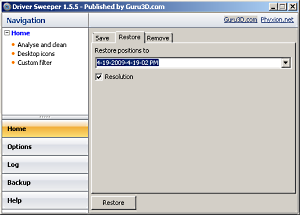 If you ever stumbled in what above, after a few occurences and wastes of time you might have ended giving up and figured to leave the icons wherever Windows felt like putting them.
If you ever stumbled in what above, after a few occurences and wastes of time you might have ended giving up and figured to leave the icons wherever Windows felt like putting them.
Well not anymore — a not-so-known feature of a video card driver cleaner — DriverSweeper — (which btw does a great job getting rid of obsolete video card drivers from the system) allows to save and restore the exact position of every icon you have on your desktop.
Restoring your desktop just the way you want is a matter of a couple of button clicks.
