Firefox about:config tweaks to help reduce page load time
Here’s a quick rundown of a few Firefox settings which I found rather effective in sensibly reducing page load time. In order to access the parameters below you’ll have to type about:config in your browser’s address bar.
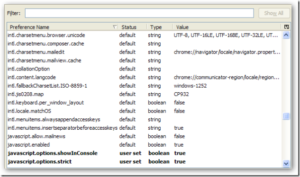 Once you get to the list the fastest way to find them is to narrow down the results using the search field at the very top.
Once you get to the list the fastest way to find them is to narrow down the results using the search field at the very top.
– network.http.keep-alive -> true
– network.http.version -> 1.1
– network.http.pipelining -> true
– network.http.pipelining.maxrequests ->8
– network.http.proxy.pipelining -> true
– network.dns.disableIPv6 -> true
– content.interrupt.parsing (new boolean) -> true
– content.max.tokenizing.time (new integer) -> 2250000
– content.notify.interval (new integer) -> 750000
– content.notify.ontimer (new boolean) -> true
– content.notify.backoffcount (new integer) -> 5
– content.switch.threshold (new integer) -> 750000
– nglayout.initialpaint.delay (new integer) -> 0
You might not have all the settings above, if any is missing you can create it as new entry. As far as how much all these tweaks will benefit the page load time, it much depends on your specific Firefox setup, and particularly on the number of add-ons. I found them quite effective in my (rather lean — 15 or so add-ons) Firefox. Your mileage may vary.
