Getting Exchange ActiveSync Push to work on Exchange 2003 SP2
Here a little tidbit I discovered a while ago but never got around putting up here. Scenario:
– you have Exchange Server 2003 SP2 installed and properly configured
– you’d like to get devices supporting activesync push (most windows mobile 5 pocket pcs and smartphones) to be always up-to-date with the server through the use of this technology
Exchange ActiveSync uses port 80 to communicate with the clients, so as far as your firewall allows inbound and outboud HTTP traffic to your exchange server, connectivity-wise you should be all set.
Despite all your attempts, the mobile clients either time out or bring up a variety of interesting and often deceiving errors.
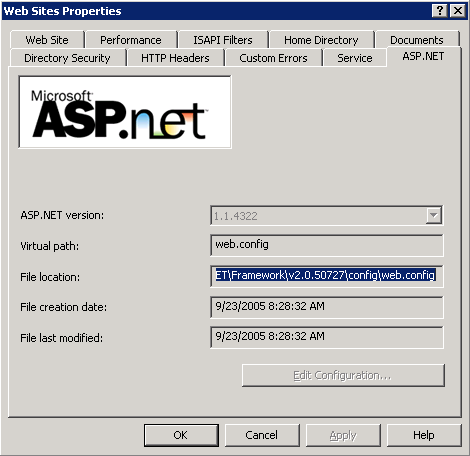 After quite some reading I discovered that often the source of the problem is totally unrelated from the errors actually reported by the clients, and often also from the errors appearing in the activesync virtual web on the exchange server.
After quite some reading I discovered that often the source of the problem is totally unrelated from the errors actually reported by the clients, and often also from the errors appearing in the activesync virtual web on the exchange server.
It is often a matter of making sure that the latest .NET framework is both installed, and used by IIS. In my case, despite I had the .NET framework 2.0 instsalled on the box, IIS was actually using a previous version (I got the int by looking at the virtual website properties — see below).
I figured to un-register all asp.net versions with iis, then re-register the latest one only, and see what happens.
In a nutshell what I did was:
1. Unregister the oldest version first (usually 1.x) with a command similar to:C:\WINDOWS\Microsoft.NET\Framework\v1.1.4322\aspnet_regiis.exe -u 2. Unregister the newest version (usually 2.x) with:C:\WINDOWS\Microsoft.NET\Framework\v2.0.50727\aspnet_regiis.exe -u3. Re-register the latest version, with:
C:\WINDOWS\Microsoft.NET\Framework\v2.0.50727\aspnet_regiis.exe -i
4. restart iis, with iisreset
After the steps above OMA (outlook mobile access)Â and Exchange active sync worked like a charm. A couple of additional considerations:
– it’s important to unregister each version of asp.net with the aspnet_regiis.exe specific for that version.
– more info on aspnet_regiis.exe is available here. Â
